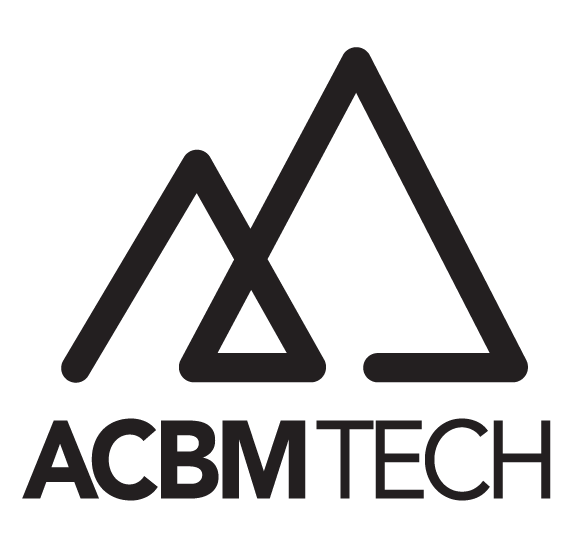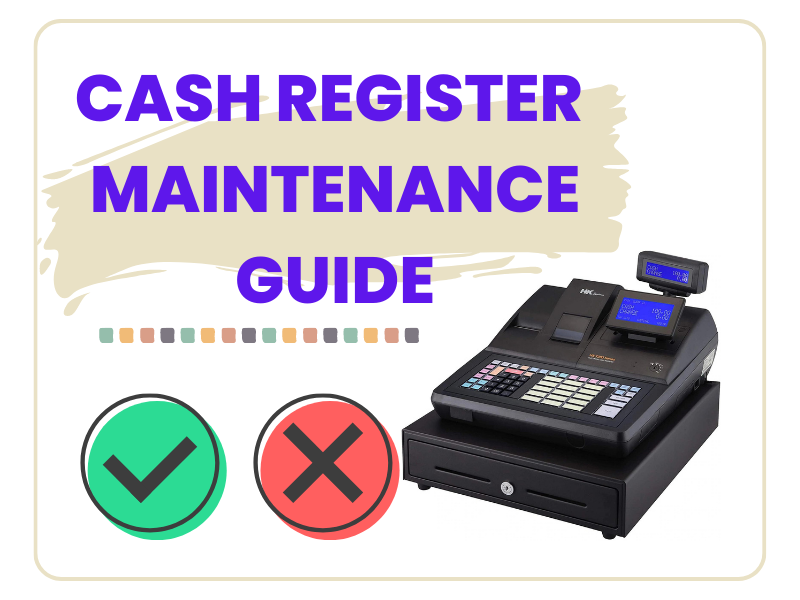POS systems are “point-of-sales” computers or devices that can do beyond the traditional cash register functions. Not only for day-to-day transactions, but also to help businesses with inventory management, customer databases and much more. Understanding what a POS system is and what benefits you will get it from it, will enable you to make the right decision in choosing a POS system.
1. What is a pos system?
A POS system is a combination of hardware and software components that handle daily transactions, payments and other business functions.
1) Software components
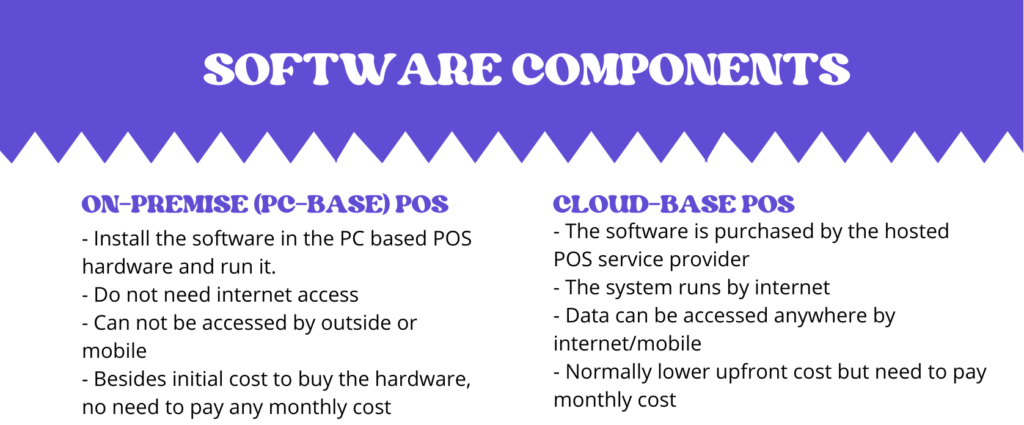
Depending on business type, choosing on-premise or cloud-based POS systems will benefit differently. Based on the installed software, the functions can be similar but the difference is whether it is more flexible and accessible. For example, small retailers or restaurants with one cash counter will be better with on-premise POS system. The retails with multiple locations can benefit more from cloud-base POS since the system can communicate each other.
2) Hardware components

2. Key Features of POS SYSTEMS software
Besides the payment process, POS software can give retailers the ability to streamline their business plan and strategies. Based on your retail business (restaurant, bar, cafe, retails, beauty shop, online business, etc), the features that you look for could differ but these are the features that most of POS systems software provide.
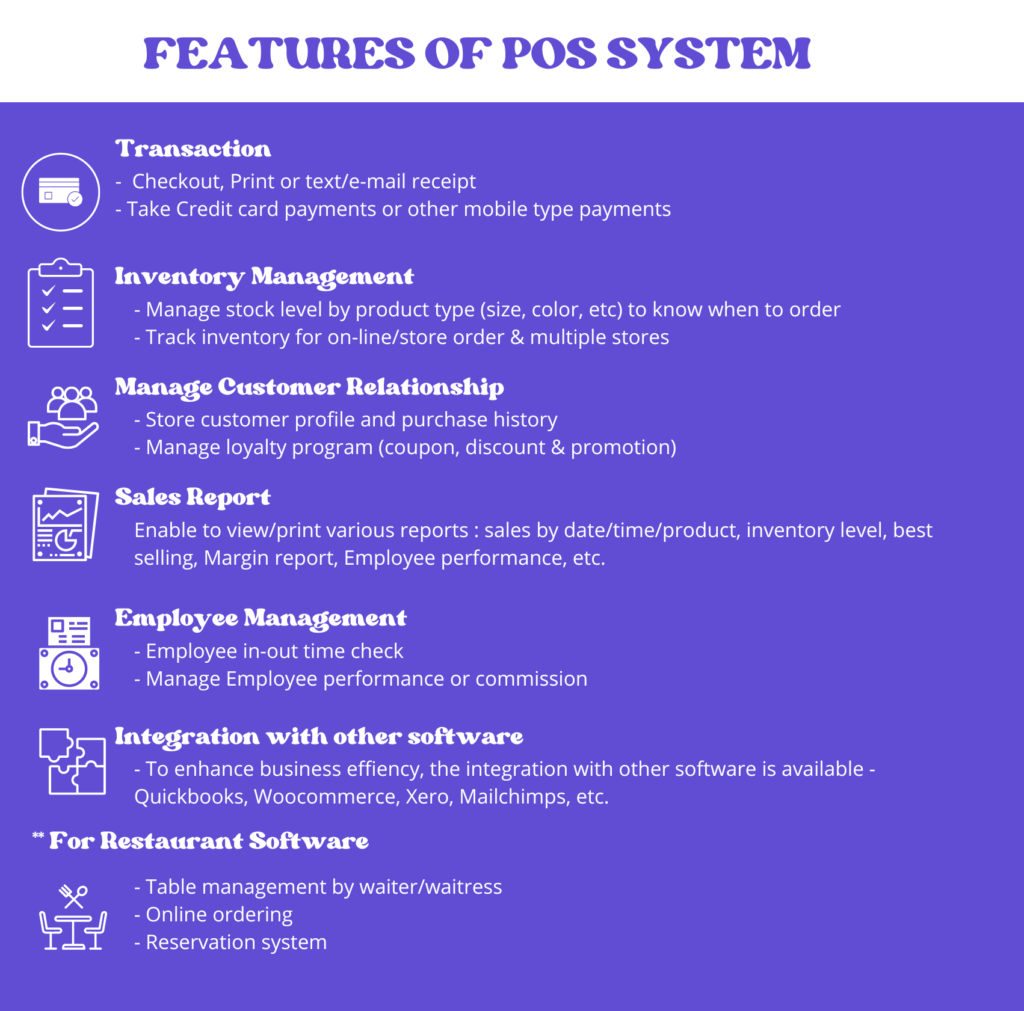
3. What you need to consider when you buy POS system
The daily transaction + managing your store using POS system is essential part of your business. Therefore, choosing the right POS system for your business will be very critical to run your day-to-day operations and ultimately to reach the most profitable business in the long term. Research POS systems in the market and find the right contacts to give you the best advice.
Here are the factors you need to consider.
- Whether the existing software you have can be integrated to POS – Check what type of software are integrated to the POS system. For example, if you have Quickbook for inventory management, you need to check if the Quickbook data can be integrated to the POS so you don’t need to do a double entry.
- Initial cost/Monthly cost/Any hidden fee – Choosing PC or cloud based POS systems will make the big difference, because PC based POS systems will normally have no monthly cost, but the hardware cost might be higher. Another thing you need to consider, when you sign the contract for the software, you should check any possible hidden cost such as payment processing fee, early termination fee or any upcharge for certain features, etc.
- Acceptable payment process methods – You need to check the compatible merchant service with POS system or payment method – Chip-inserted or contactless payment. Also, some of POS system require to use their in-house payment processor such as Square, Clove, Stripe etc. It might cause extra cost if you need to change your existing merchant service.
- The Key features that your business MUST need – Whether you do online sales, local delivery business, repair service, appointment-based service, big or small and multiple locations to manage, some features will be essential for your business. You need to compare features each POS software company provides that is the best suitable for your business need.
- Easy to use (make sure your business is ready) – For small businesses who want to upgrade their traditional electronic cash register to a modern POS system, you should ask yourself whether you or employees are ready to use POS system features to get the full benefits from it. POS systems are fairly easy to use but we see some users are little overwhelmed with the functions and end up not utilizing most of the POS system features. You spend more money for the POS system, therefore it is one of the checklist before you make decision.
4. What ACBM Tech provides you with POS system
- We have a dedicated POS system specialist who can go onsite to install, train and maintain the service & hardware.
- After full consultation, we find the right POS system – hardware and software for your business
- For those who are right for PC based POS system, we have our own software program for retails (clothing, beauty supplies, bodega, smoke shop, etc.) and restaurants that are programmed for your business type.
- For those who need cloud-base software, we find the right software and install/train all the hardware.