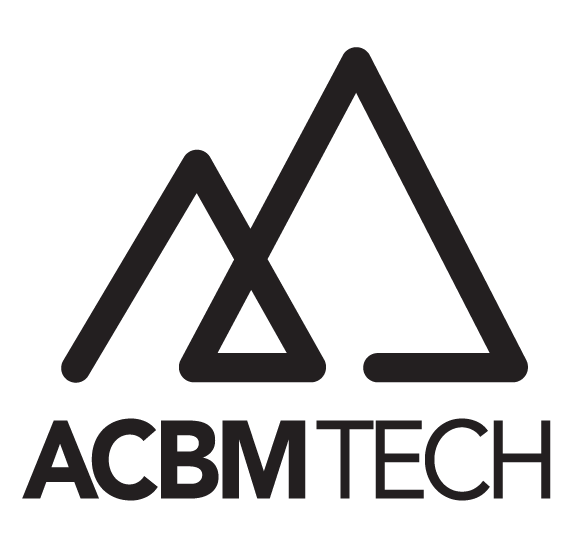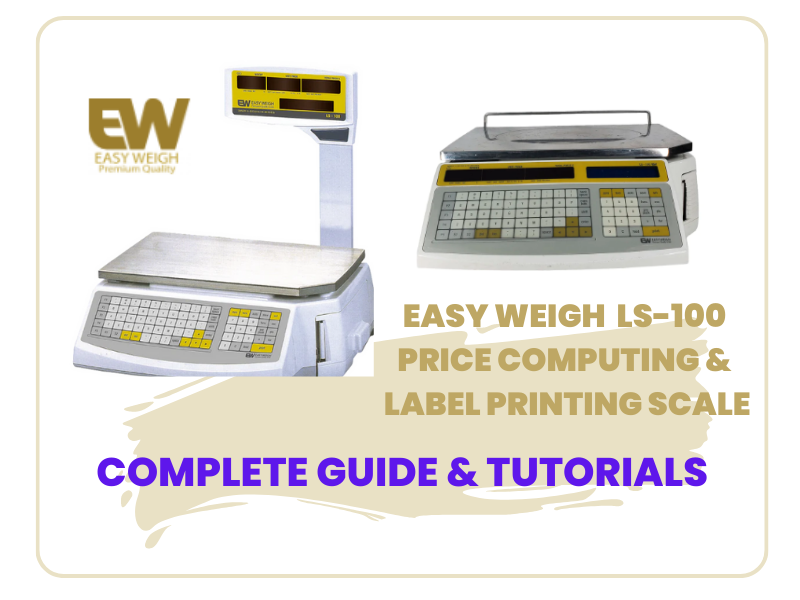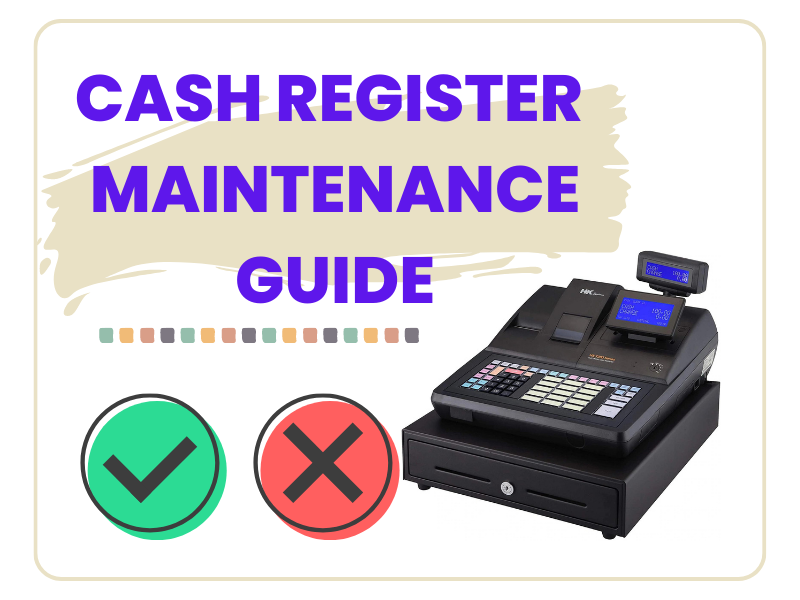As a certified weighing & measuring equipment dealer in NY & NJ, ACBM Tech highly recommends the Easy Weigh LS-100 price computing & label printing scale. It is easy to use, very accurate & fast. It is the perfect scale for commercial use in supermarkets, delis, sushi, meat/fish markets and any business who sells prepared packed produce/food. Here are some of the scales key features and a how to use guide for the LS-100 scale.
1. Key Features
- 4″/sec (100mm/sec) high speed thermal printing
- Universal power supply from 85 Volts to 240 Volts AC / 50-60hz
- Pole type or flat type
- Dual LCD display with LED backlight
- High weight capacity dual range : 0-30 x 0.01 lb and 30-60 x 0.02 lb
- Ethernet (LS-100 N/FN) or Wi-fi (LS-100 W/FW) network available
- RS-232 port to connect with PC or connect with other LS-100
- Extensive “Label Format Library” that can fit 30~60mm(1.2″~2.4″) max width x 100mm(4″) max length
- Standard 1,000 PLU memory capacity with battery backup – 60 PLU speed keys
- English, Spanish, Korean, Chinese language support to display & print
- Easy programming via keypad or NDP software (free software download)
- Large stainless steel pan (fish pan is optional)
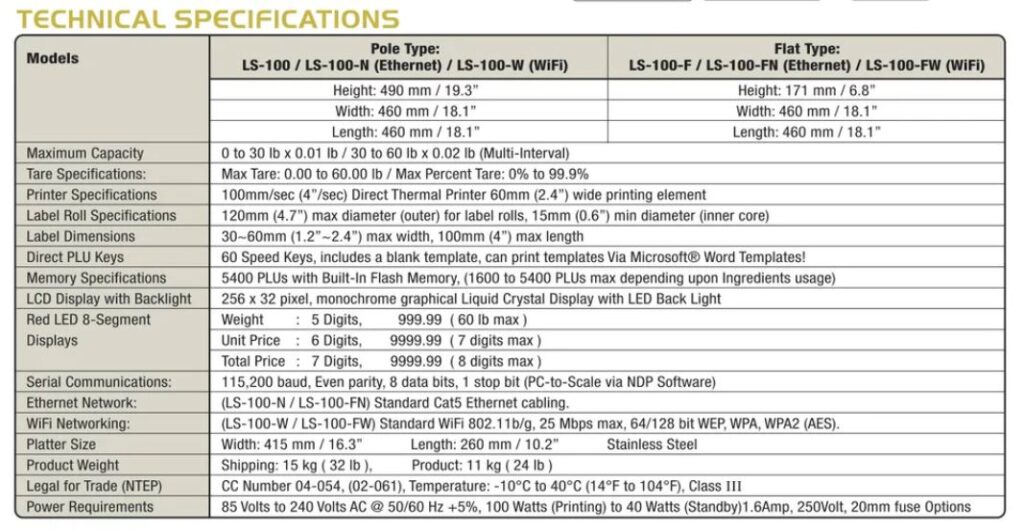
2. Unboxing
First, head over to our YouTube channel for the unboxing video of the LS-100. The scale comes with a cal sealing kit, tray platter and tray platter fence.
2. Programming time, date & business information
Time, date, business name, address and phone number can easily be programmed directly from the scale.
3. Formatting & adjusting label settings
4. Create or edit PLU’s
5. Changing the label rolls
6. Read the manual and use it carefully
It is very important to maintain your scale with high accuracy. Since the scale is a very sensitive machine, the scale must be placed on a flat surface and in a safe place to avoid any electrical shock, direct sun, water and high radio-frequency.
For the label printing on the scale, it needs extra care – do not pull out the labels and do not use low quality labels which will damage the printing, gap sensors and printer head. The labels also need to be stored in the shade and cool area.
For the label printing on the scale, it needs extra care – do not pull out the labels and do not use low quality labels which will damage the printing, gap sensors and printer head. The labels also need to be stored in the shade and cool area.
Contact ACBM Tech or your local certified weight & measure dealer to purchase/repair or calibrate your scales.